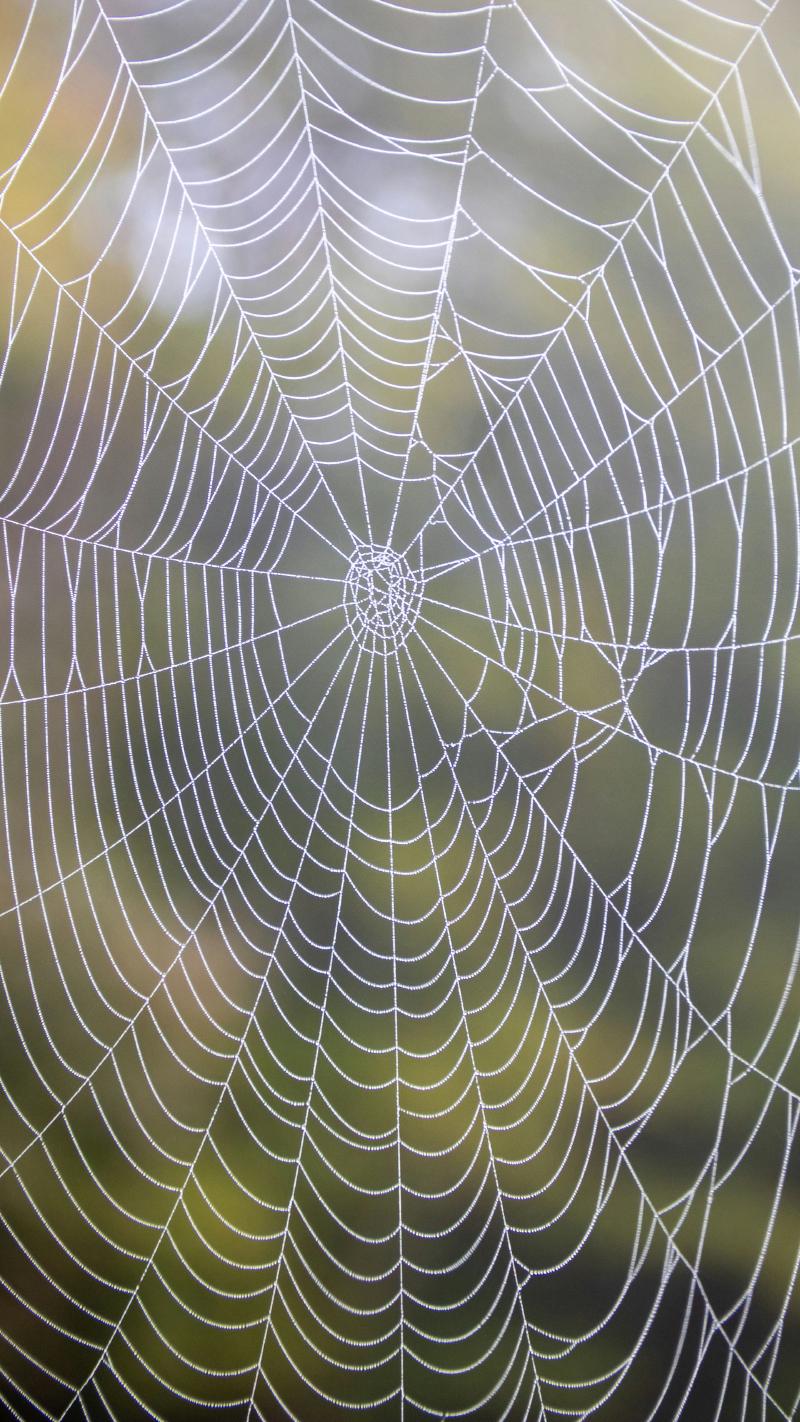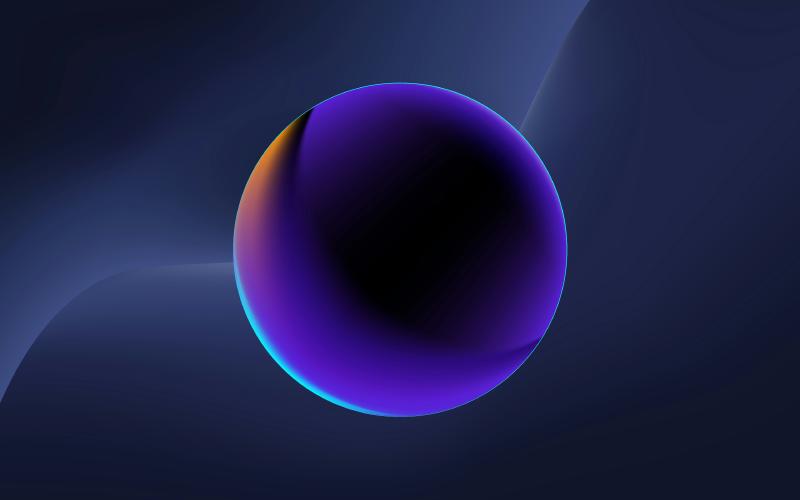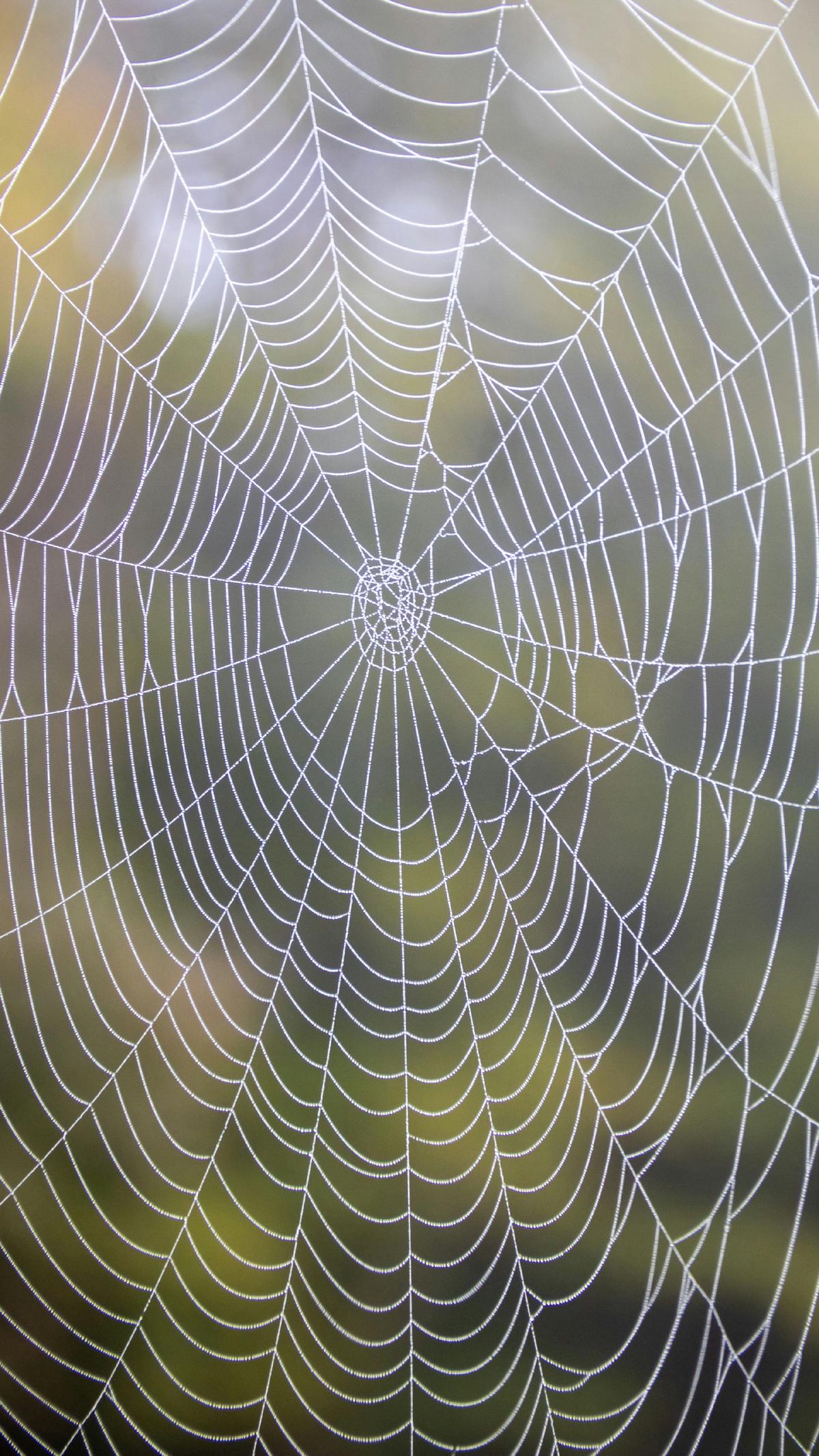Given that there is a large percentage of people who never install anything beyond the default system browser, I think I’m on the far other side of that spectrum.
Zen #
My personal daily driver. I had been a fan of Arc, but the pace of development came to a screeching halt when they essentially pivoted their company to a new (and as yet unreleased) AI-first browser. Zen uses Firefox for the underlying engine and Arc as the UX inspiration. With Arc fading, I’m so delighted Zen has come in to take its place.
The main caveat that you should be aware of before diving in is that Zen doesn’t yet support Widevine DRM playback. I wouldn’t call this a dealbreaker unless you are actively trying to live the “only one browser lifestyle”.
Arc #
All that being said, I still use Arc as my work daily driver. It helps to have work and personal in different browsers from a syncing perspective. Do I think this will hold up in the long term? Probably not — I expect I will consolidate into Zen at some point, but the fact that Zen and Arc essentially speak the same UX language, I can continue to use them interchangeably.
Vivaldi #
The Chrome dev tooling is IMO far superior to Firefox or Safari, and so I use Vivaldi as my dedicated web development browser. With the built-in ad-blocking, I don’t need to use any additional extensions.
Ironically, the one feature I wish it had was ⌘⇧C shortcut to copy the current url.
Chrome #
Chrome itself is a glorified Google Meet client. I reach for Chrome when I need maximum compatibility or need to watch or listen to a DRM video or audio stream.
Firefox #
While I adore Zen, I don’t really care for Firefox out of the box. I had it installed when I was actively developing web extensions, but rarely open it outside that context.
Orion #
My daily driver for an extended period of time last year — the promise of Chrome/Firefox extensions with a Webkit engine is a great story to tell, but there were too many compatibility issues (both with the engine itself and extensions). For the longest time it was a struggle since 1Password didn’t support any alternative browsers with their extension (and you couldn’t use 1Password for Safari with Orion). They finally added support which is part of the reason for the wide variety of browsers on this list. The developer of Orion also runs Kagi which is my search engine of choice. The development team was probably too small to try to run a desktop browser, a mobile browser, and a search engine all at once.
Safari #
It’s installed, but frankly I never use it. Engine compatibility is just poor, and they have knee-capped their extension ecosystem by tying it to apps in the App Store for delivery.
Min #
My bespoke Chromium browser for situations I just need a tiny one-off web window.